Klik New Project, VB, Windows Form Application

Klik OK
Tambah kan 1 Button dan 1 Progres Bar

Susun Seperti ini
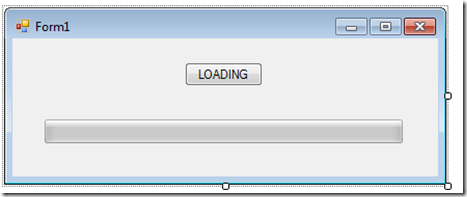
Klik pada Button LOADING, masukkan code berikut :
ProgressBar1.Value = ProgressBar1.Value + 10
Coba di Run.
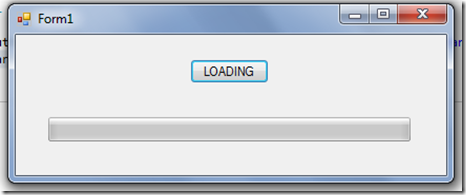


Selamat mencoba., Happy with VB.Net 2010.
Source : http://ekosuhartono.blogdetik.com/
No comments:
Post a Comment